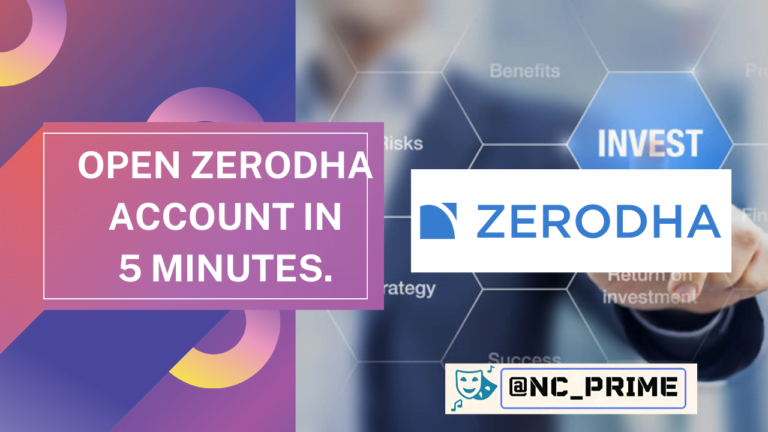Welcome to our fresh blog for investing world on which we will tell you how to open a Zerodha Demat account online in just 5 minutes! Our easy guide will help you kickstart your journey into investing and trading effortlessly. Kick Start building your financial future now.
| Joining | Free |
|---|---|
| Refer & Earn | Rs 300 |
| Earning | Upto ₹10 Lacs |
| Sign up Link | Click here |
| Withdraw | Anytime in Bank account |
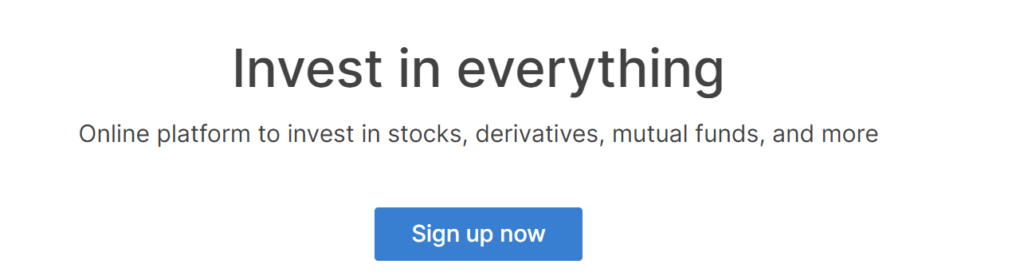
Features of Zerodha Platform
"Over 1.5 Crore Zerodha clients, comprising more than 15% of India's daily retail order volumes, actively participate in trading and investing through Zerodha."
- Futures and Options
- Commodity derivatives
- Currency derivatives
- Stocks & IPOs
- Direct mutual funds
- Bonds and Govt. Securities
How to Create Dmate Account in App.
First of all, Download the App from below button Link.
1. Visit Zerodha Website:
Click on Sign up now Button.
2. Click on ‘Open an Account’: Submits Mobile number links with addhar card and fill the OTP to create account.
3. Fill in Personal Details:
– Provide your PAN, Aadhar, and other necessary personal details.
4. Upload Documents:
– Upload scanned copies of your PAN card, Aadhar card, and a passport-sized photograph.
5. Verify Your Details:
– Complete the necessary KYC (Know Your Customer) process by verifying your Aadhar through OTP.
6. Fill in Financial Details:
– Enter your income details and occupation information.
7. Choose Trading Segment:
– Select the trading segments you want to participate in, such as equity, commodity, or currency.
8. E-Signature:
– E-sign the required documents digitally for a quick and paperless process.
9. Pay Account Opening Fee:
– Pay the account opening fee online through various payment options provided.
10. Set Trading Preferences:
– Set your preferences for trading, including communication mode and nominee details.
11. Review and Submit:
– Review all the entered details and click on the ‘Submit’ button.
12. Download Forms:
– Download the account opening forms and agreements for future reference.
13. Wait for Approval:
– Wait for your account to be verified and approved by Zerodha.
14. Receive Login Credentials :
– Once approved, you will receive your login credentials via email.
15. Start Trading :
– Log in to your Zerodha account and start exploring the world of trading and investing!
Remember, it’s essential to read through the terms and conditions carefully and seek assistance from Zerodha customer support if needed during the account creation process.
You can Also check How to create an Airtel Payment Bank account for investing in share market.