Google Pay, an extensively used UPI-based mobile application for both Android and iOS in India, is developed by Google. Presently, it has introduced a lucrative cashback scheme of Rs. 201 for every referral, but it is only available for a limited period. Take advantage of the Google Pay refer program now and earn Rs. 201 cashback.
About Google Pay
Google Pay stands as one of the popular UPI-based mobile applications for both Android and iOS in India. With Google Pay, you have the opportunity to earn scratch cards through UPI transactions, as well as engage in other transactions like prepaid recharge, bill payments, and third-party app transactions.
When it comes to referral rewards, Google Pay outshines other apps, offering a generous amount of Rs. 201 cashback instantly for each successful referral. Additionally, they are currently running the Google Pay i-Care Offer, where users can earn cashback ranging from Rs. 36 to Rs. 360.
How to Register in Google Pay?
- Download Google Pay from the provided link.
- Install and open the app.
- Enter the mobile number linked to your bank account.
- Select the Google Account you wish to use.
- Verify your number through OTP.
- Create a Google Pin or choose a Screen Lock for added security.
- Congratulations! You have successfully completed the registration process.
- Here’s my code (08lp3x)– just enter it before your first transaction. On your first payment, you will get a cashback of ₹21
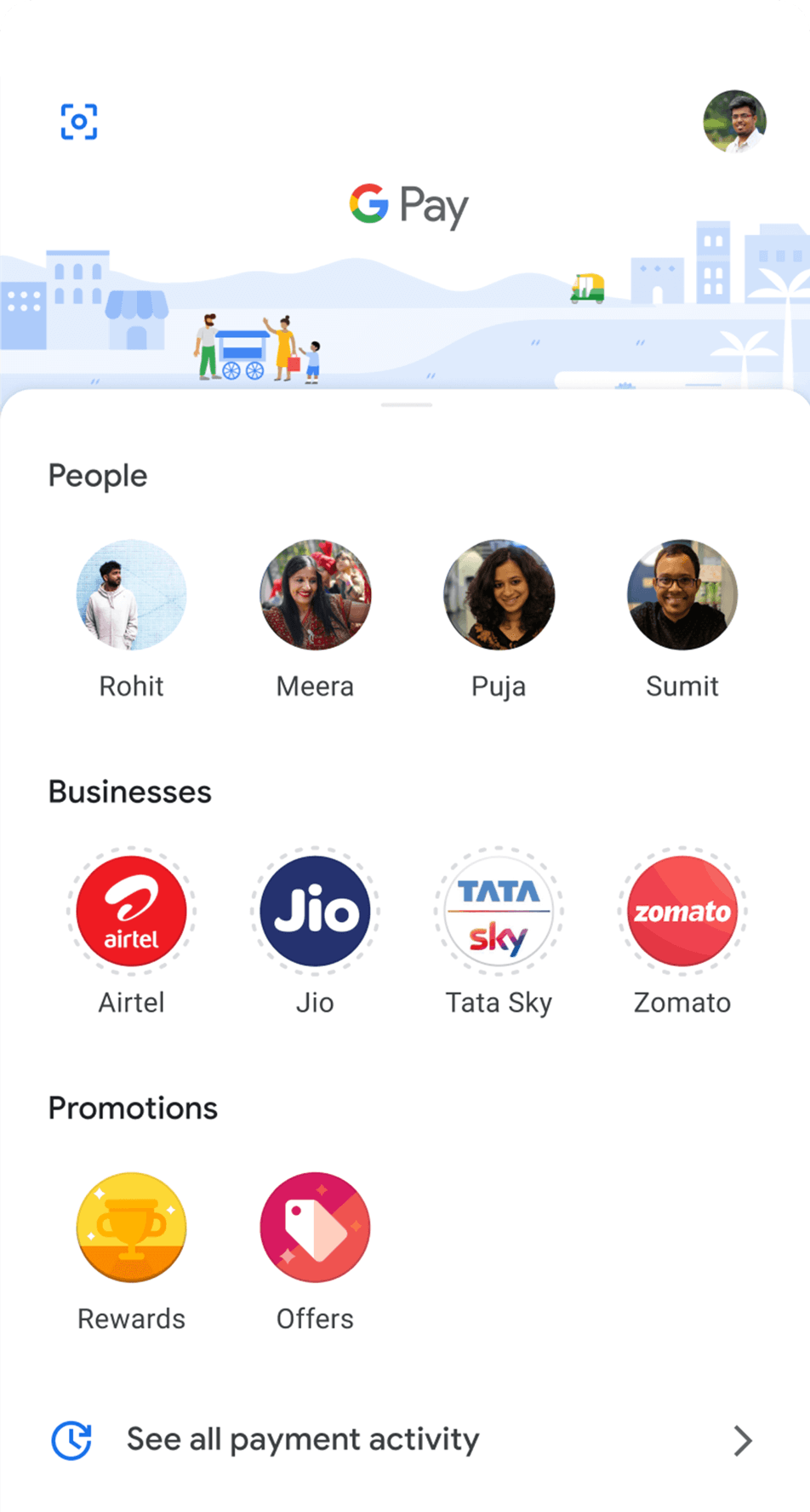
How to Create UPI and Link bank account in GPay?
Open the Google Pay app?
To set up Google Pay and start using UPI, follow these steps:
1. Open the Google Pay app.
2. Click on your Profile.
3. Go to Bank.
4. Tap on the “Add bank” button.
5. Select your bank account.
6. Grant the necessary permissions, such as SMS and Telephone access.
7. The app will send an SMS from your number to verify with the bank.
8. If you are creating UPI for the first time, you’ll need a Debit card.
9. However, if you have already set up UPI on PhonePe or another app, your GPay UPI will be created automatically.
10. To avail of cashback, send Rs. 1 or more to any friend.
Google Pay Refer and Earn Rs.101 (August 2023)
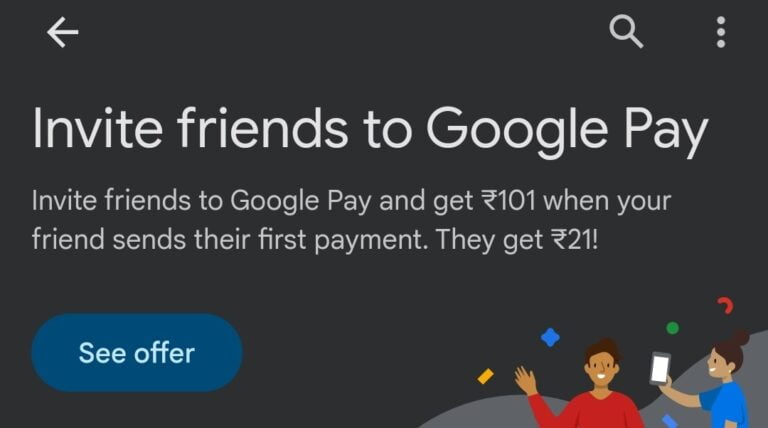
Here’s how to refer friends and earn cashback with Google Pay:
1. Open the Google Pay app.
2. Scroll down and click on the “Invite now” button.
3. Share your invite link with your friends.
4. Ask them to complete the registration process and link their bank account.
5. Once your friends complete their first transaction, you will receive Rs. 101 cashback in your bank account.
Check some more refer and earn apps blogs click here




