Hey,Exciting news!
I found a fantastic service of MobiKwik called Wallet to Bank Transfer that lets you transfer money from your credit card and upi money to any bank account with ease.
Join using my MobiKwik refer link, make a min. transaction of Rs.2500, and we both get Rs. 150 cashback! Dont miss out on this opportunity.
About Mobikwik
Mobikwik is one of the most popular digital wallet and UPI based apps in India. Here you can make payments, pay bills, buy or sell gold, buy gift cards, etc. It also provides UPI facility to transfer money from one bank to another. It offers cashback offers at various stores.
Mobikwik recently introduced a new refer-and-earn promotion that allows you to receive a flat Rs. 150 reward for each successful invitation. both CreditCard members and non credit card members are eligible for this deal, and the maximum earnings are Rs.9999. To redeem the deal, refer to the directions below.

Offer to transfer money to bank account
Wallet to bank Transfer - Get Flat Rs.150 cashback
First of all, Download and Install Mobikwik App from Here or Playstore.
- Create an Account using the name, email id and password.
- verify mobile number using OTP.
- Create UPI and don’t change UPI id.
- Link a Physical Bank like SBI, PNB, Axis etc but not payment bank like Paytm, Airtel Payment Bank.
- Setup your MobiKwik UPI & complete your KYC
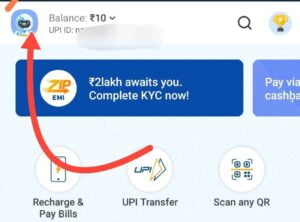
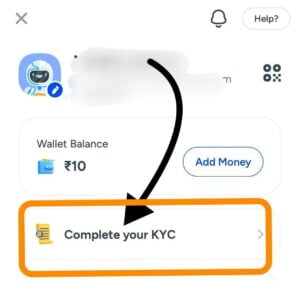
Go with below link & Redirect to Mobikwik app.
Link : https://sak38.app.goo.gl/9qoBZVPxjBZV6e3v6
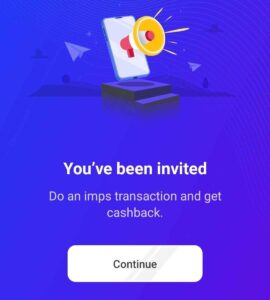
( click continue)
3. Check your kyc is Completed or not.

4. If Completed , then add ₹2500 in Mobikwik wallet using Debit card or Upi. (Don’t worry there is ₹0 charge for Take back in Bank)
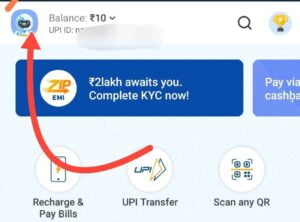
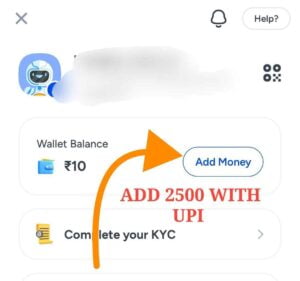
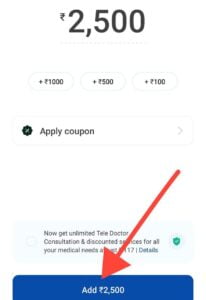
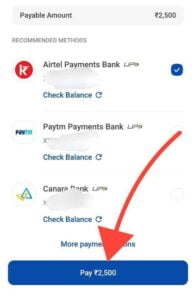
5. Now click on this link https://sak38.app.goo.gl/9qoBZVPxjBZV6e3v6 and Use Wallet to bank Transfer option & Transfer ₹2500 in Bank (There is ₹0 Transfer Charge)
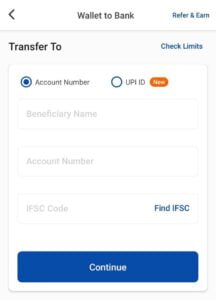
6. Done, You Get Flat ₹150 Cashback.
7 Also get ₹150 on each successful referal
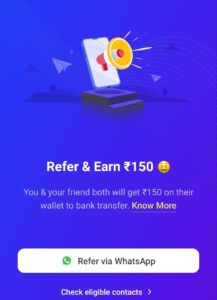

Credit card to Bank Account Transfer offer
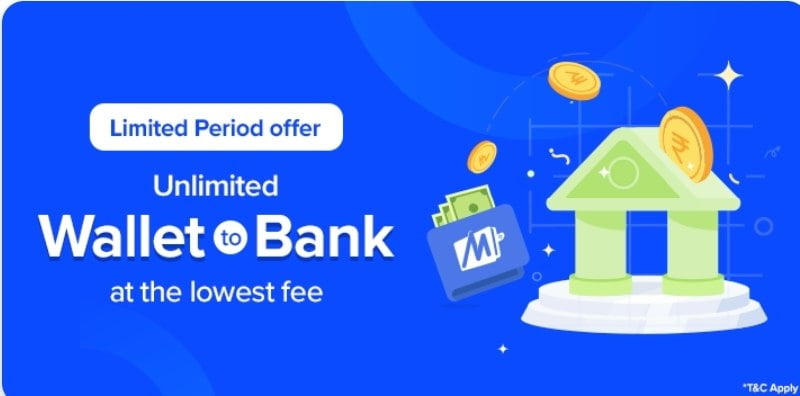
Add money with credit card in wallet at low fees and transfer to bank account
steps-
Go to link & Redirect to Mobikwik app.
Link : https://sak38.app.goo.gl/9qoBZVPxjBZV6e3v6
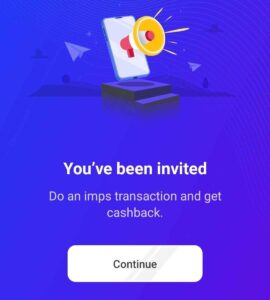
[You have been invited > click continue)
2. Start the app and sign in using your mobile number and an OTP to confirm.
3. Next, finish your KYC on the Mobikwik app.
4. Next, select Credit Card Bill Payment (supports OneCard as well) and add your credit card.
5. Proceed with making a payment of Rs. 2500 using Mobikwik (use code WELCOMEOFFER to receive Rs. 50 Cashback).
6. You will receive Rs. 150 in cashback on your Mobikwik Wallet after a successful payment.
7. Next, navigate to the Home page, scroll down, and select the Refer and Earn Rs. 150 banner.
8. Tell your friends about the referral link and ask them to download and install the programme.
9. Request that they follow the identical steps that you did.
10. You and your friends will each receive a payback of Rs. 150
Check some more refer and earn apps blogs click here





